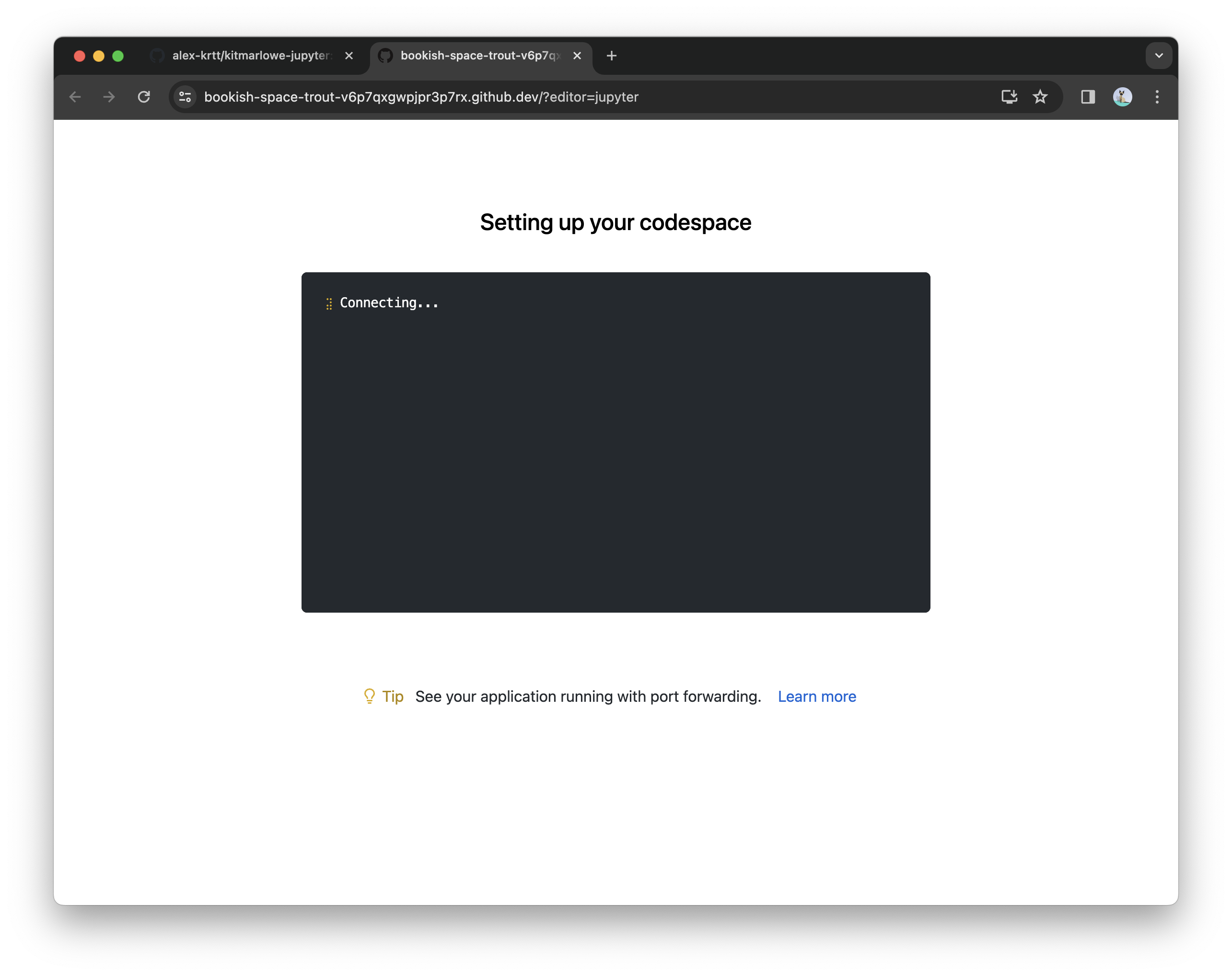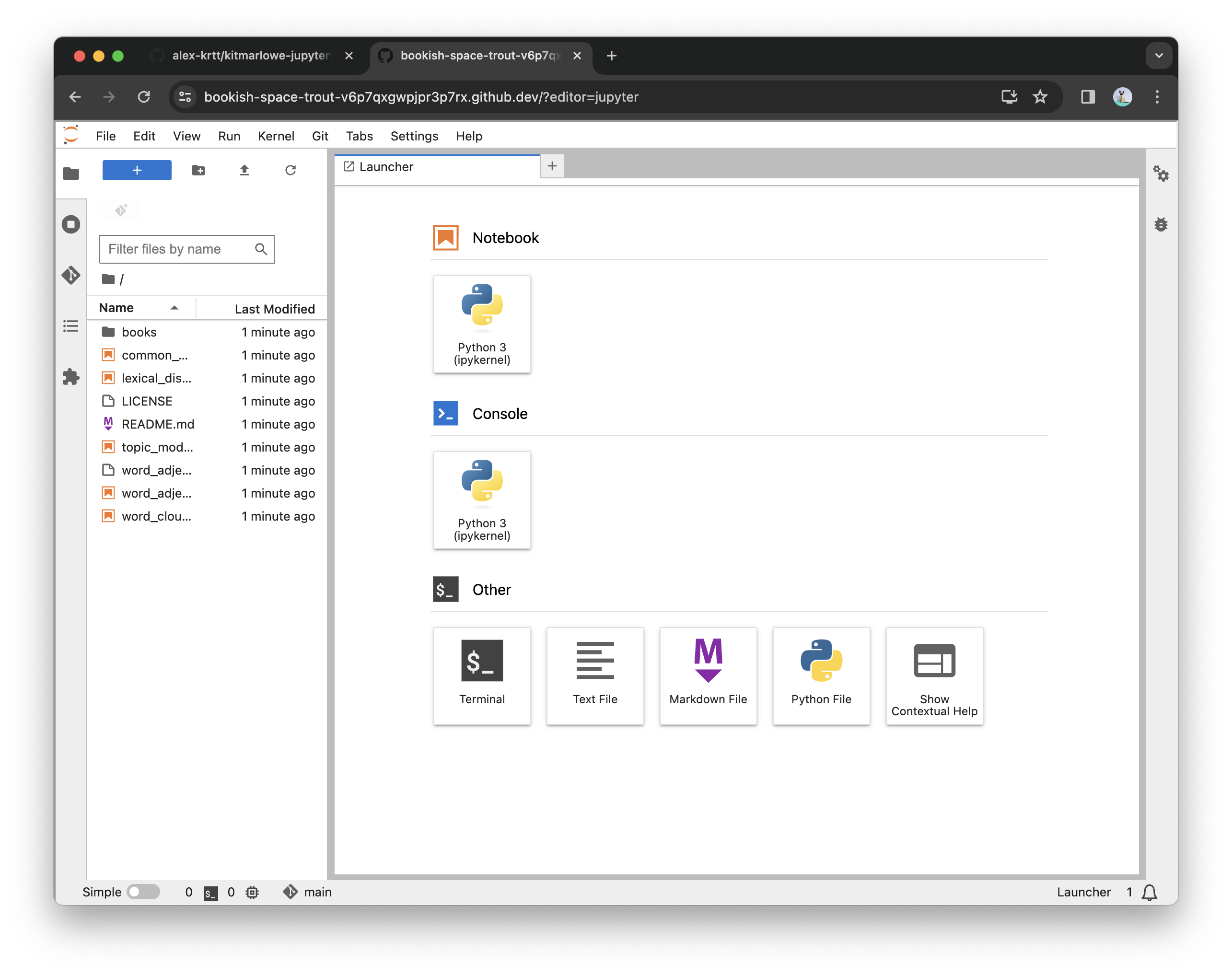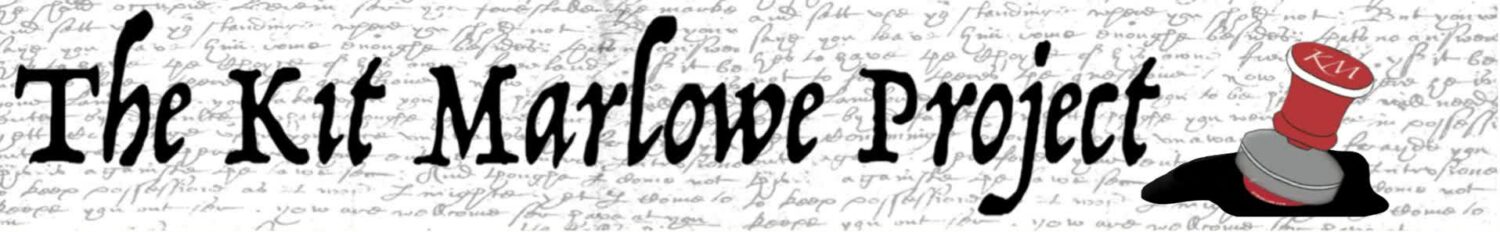See below for instructions to run your first Jupyter notebook using GitHub Codespaces – no downloads necessary! If you haven’t used GitHub yet, see Get Started in GitHub!
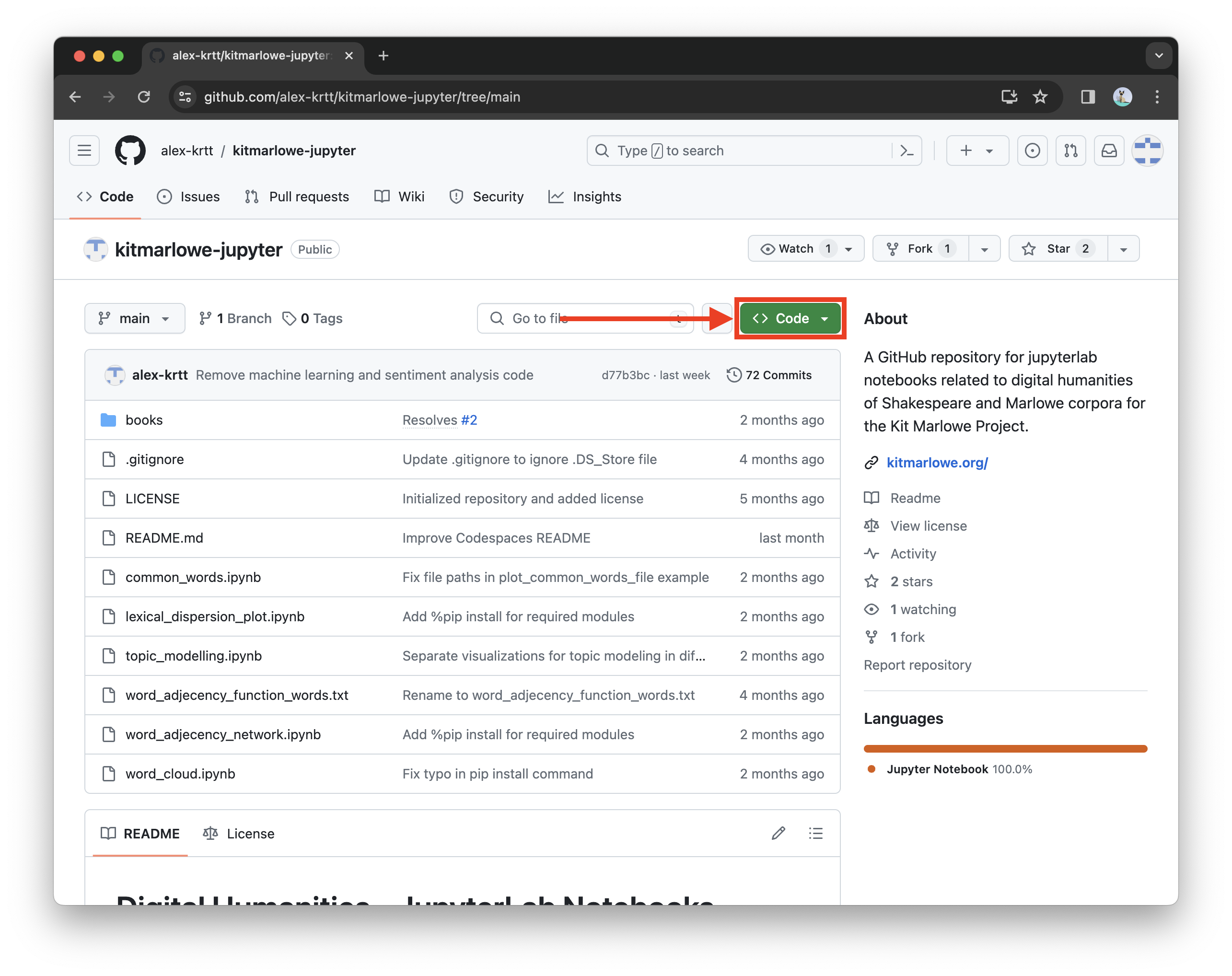
Navigate to the Kit Marlowe Project’s Jupyter Notebooks repository.
GitHub Repository Link:
https://github.com/alex-krtt/kitmarlowe-jupyter/tree/main
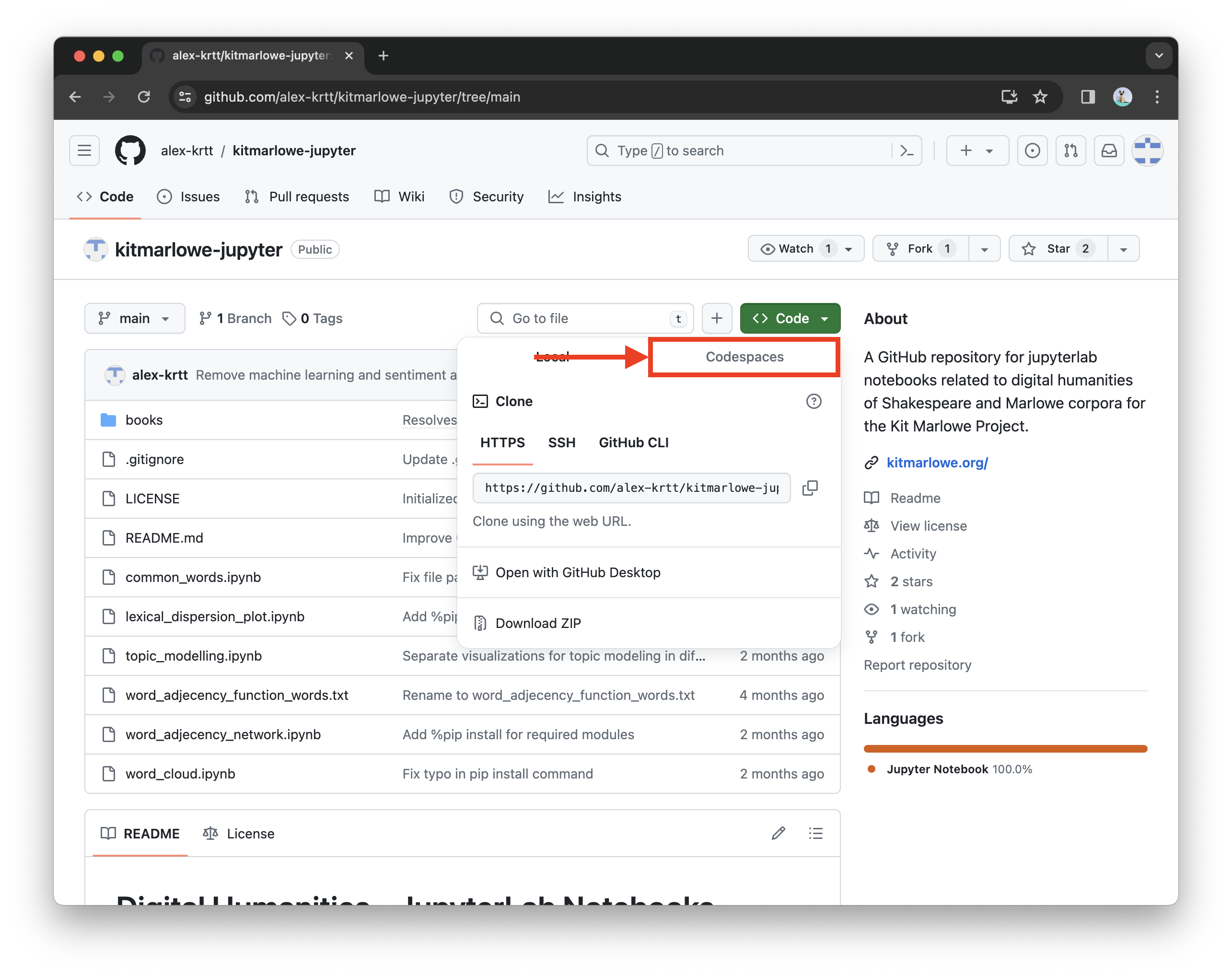
Click on the ‘Code’ button located on the repository page.
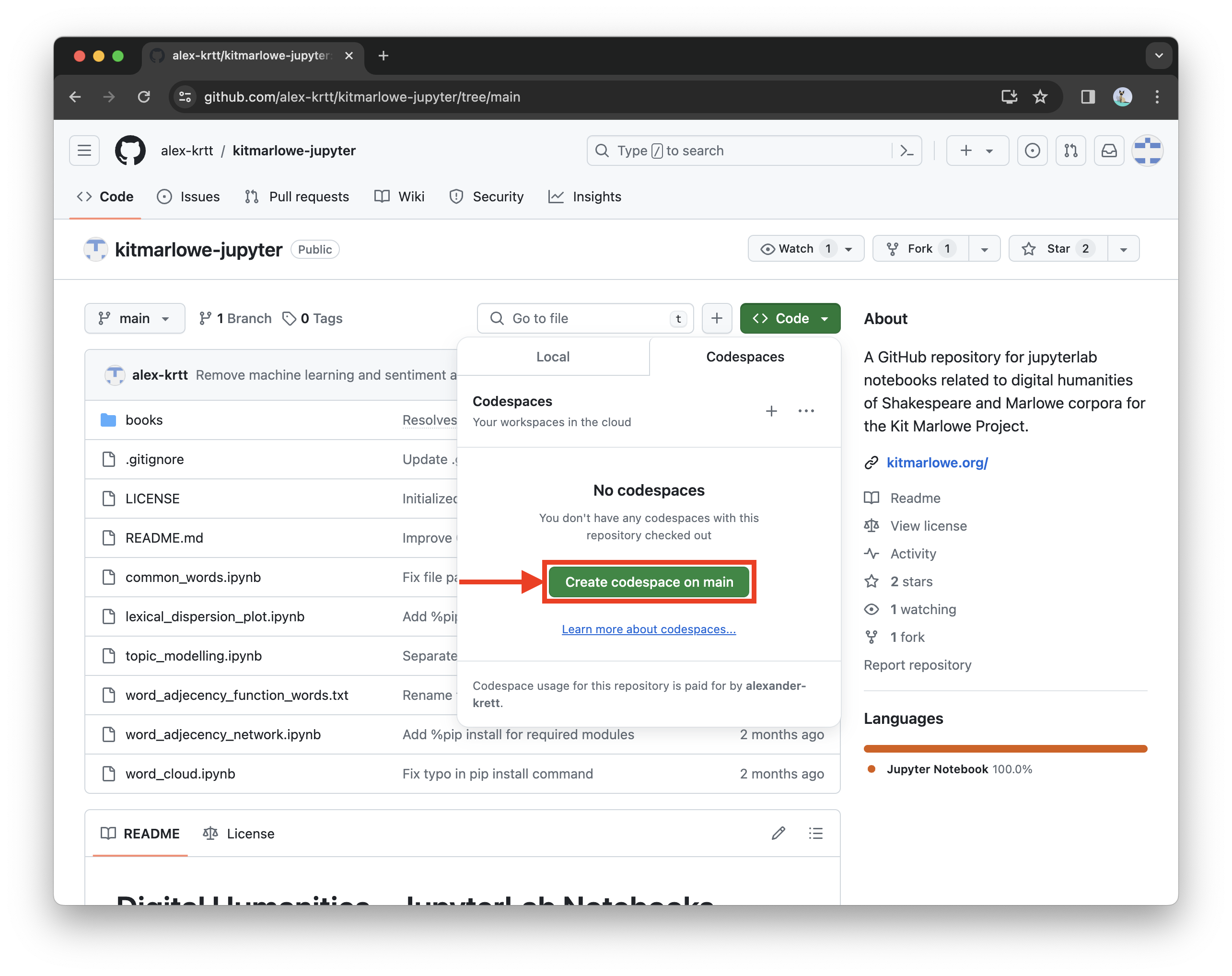
From the Dropdown menu, select ‘Open in Codespaces’. This will open the code in a cloud-based development environment.
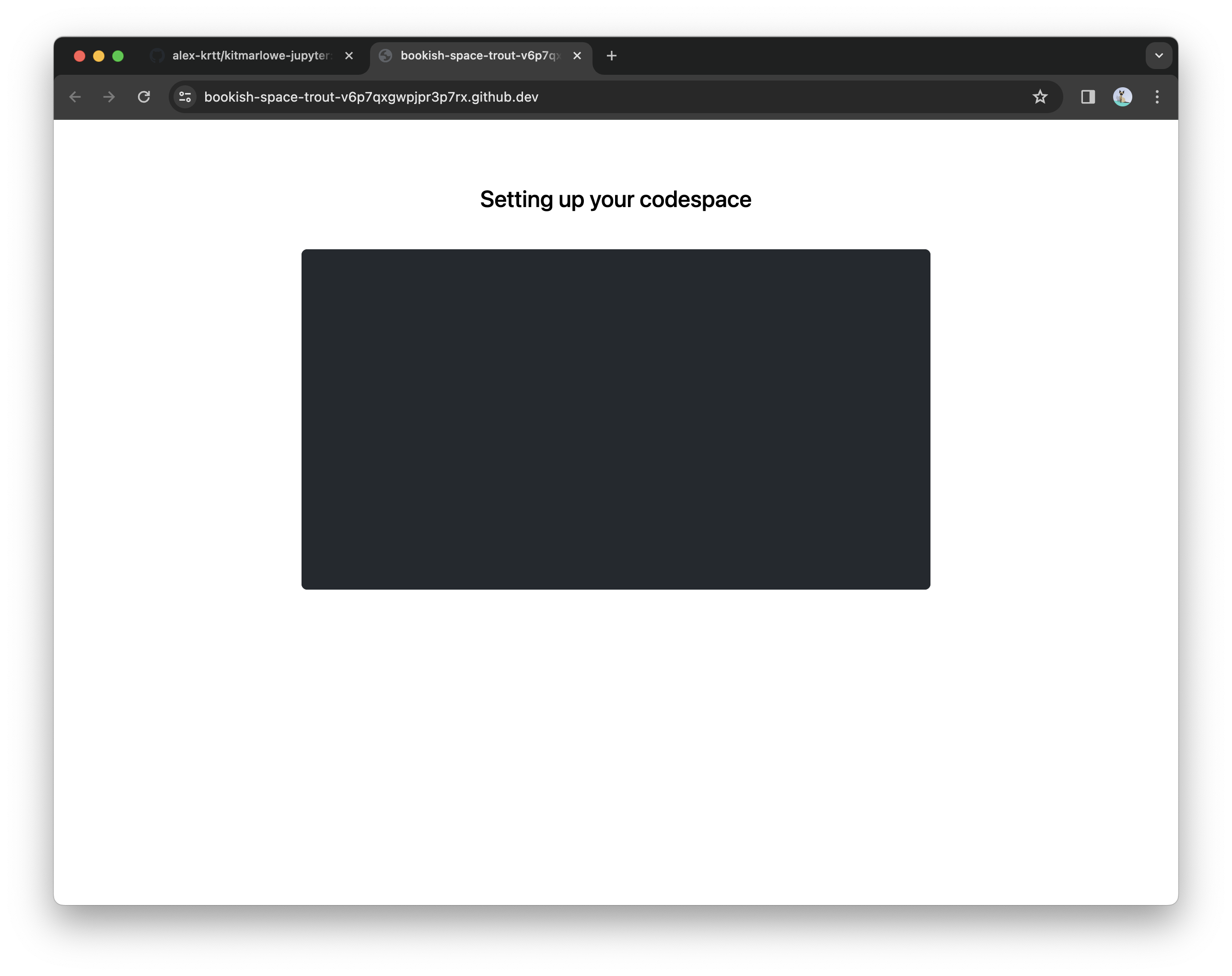
Wait for the workspace to load. This may take a few moments.
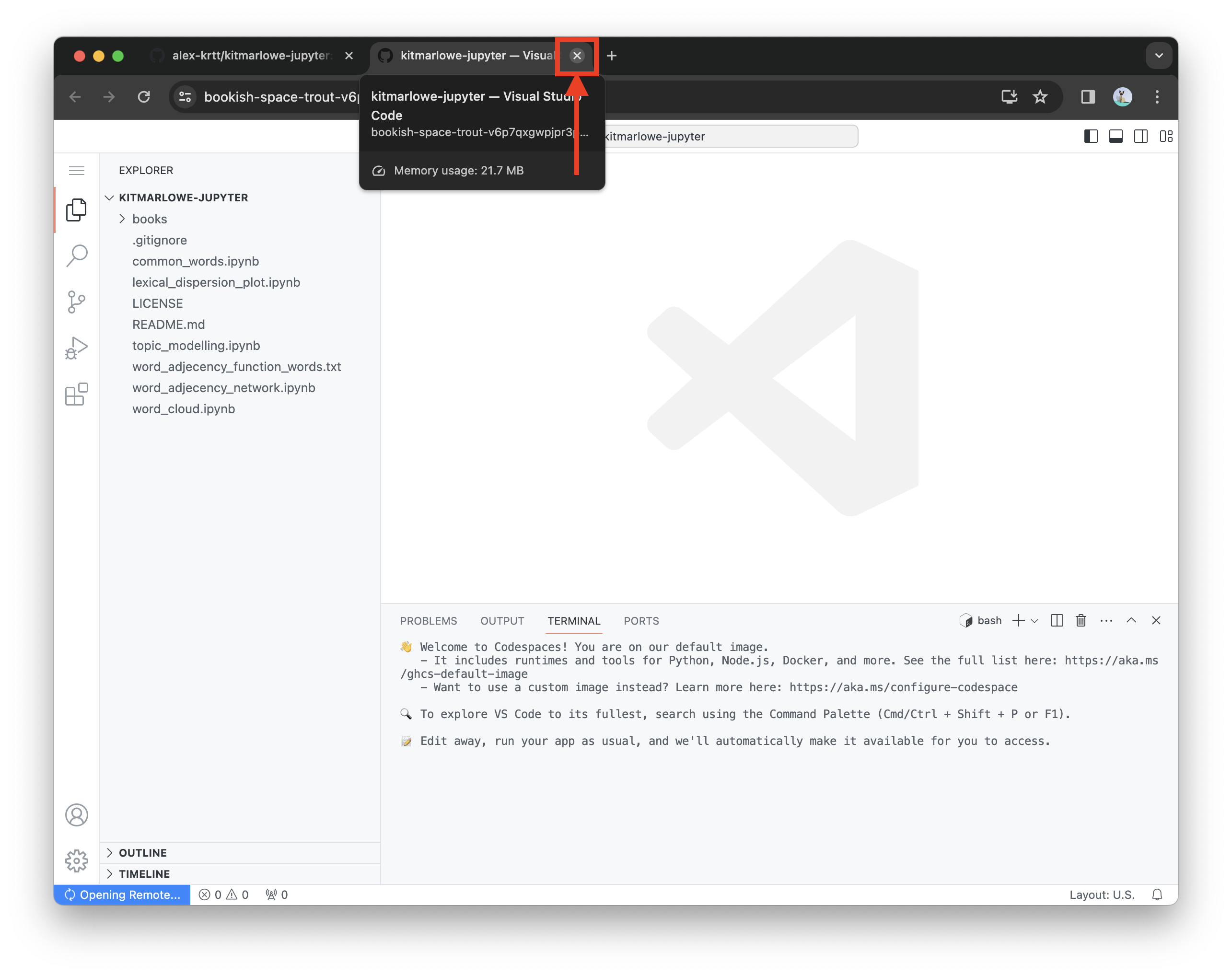
Once the workspace is open, return to the GitHub repository page in your browser.
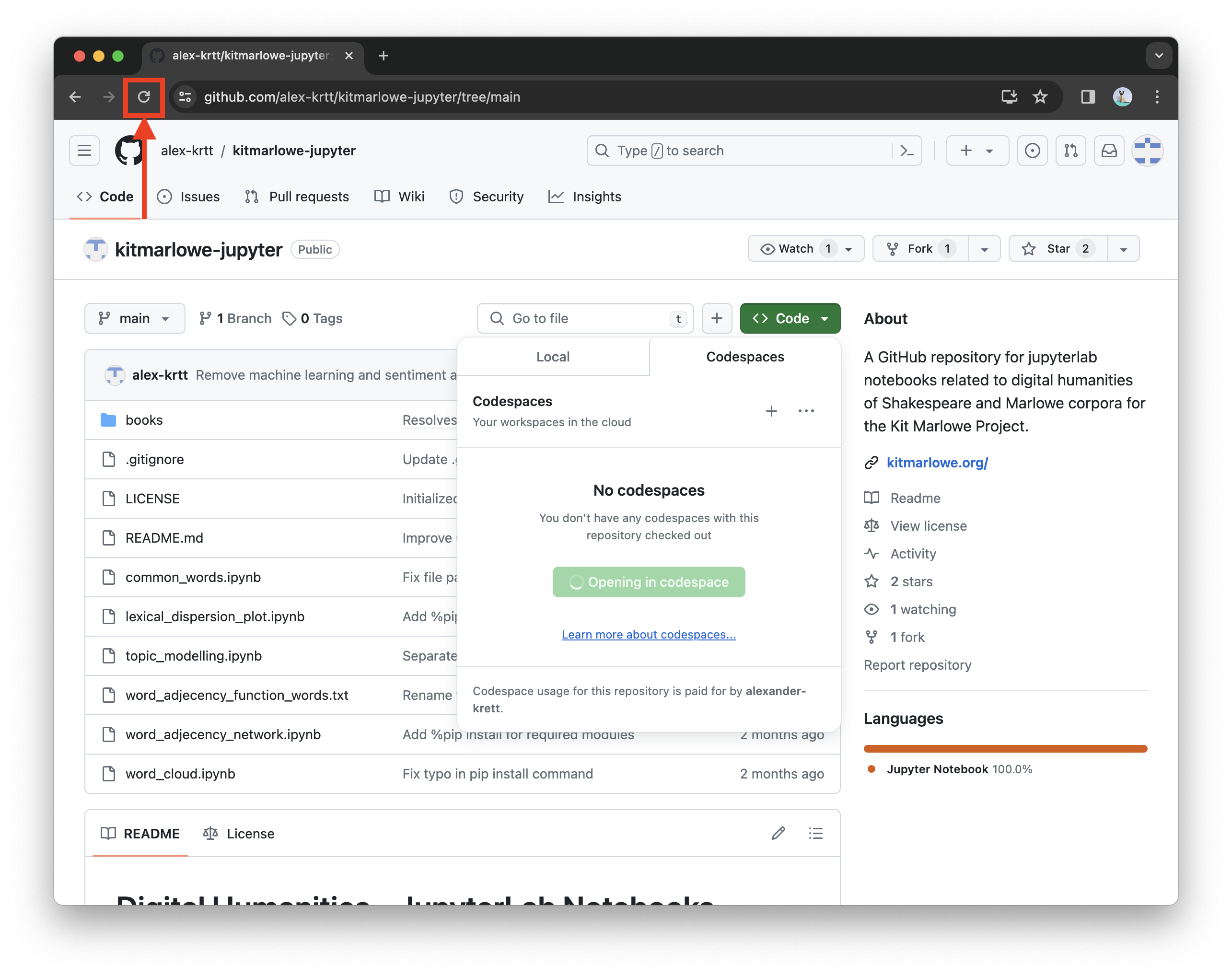
Refresh the page to ensure you’re viewing the most recent version of the code.
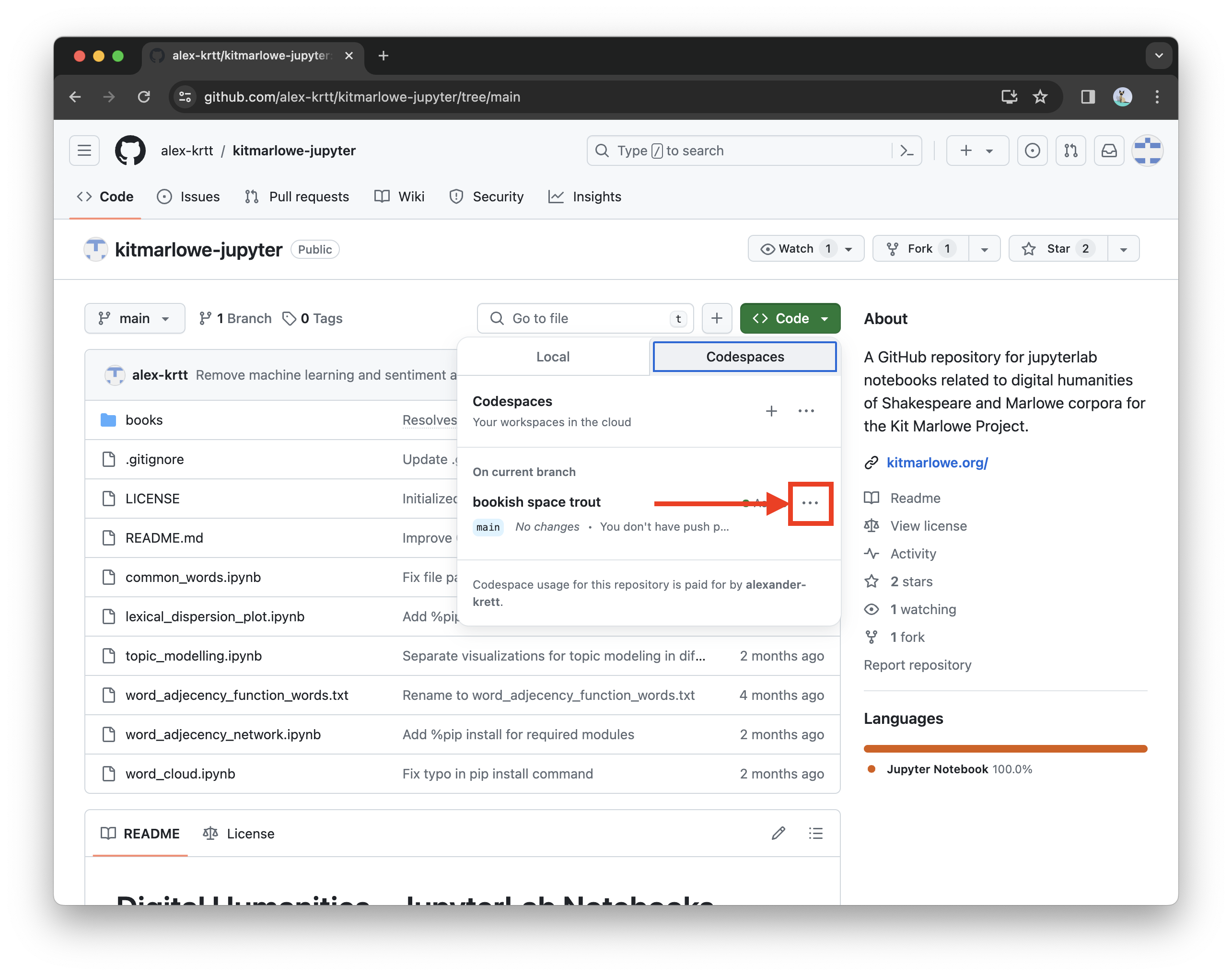
Click on the ‘Code’ button again, then click on the three dots next to the current branch name.
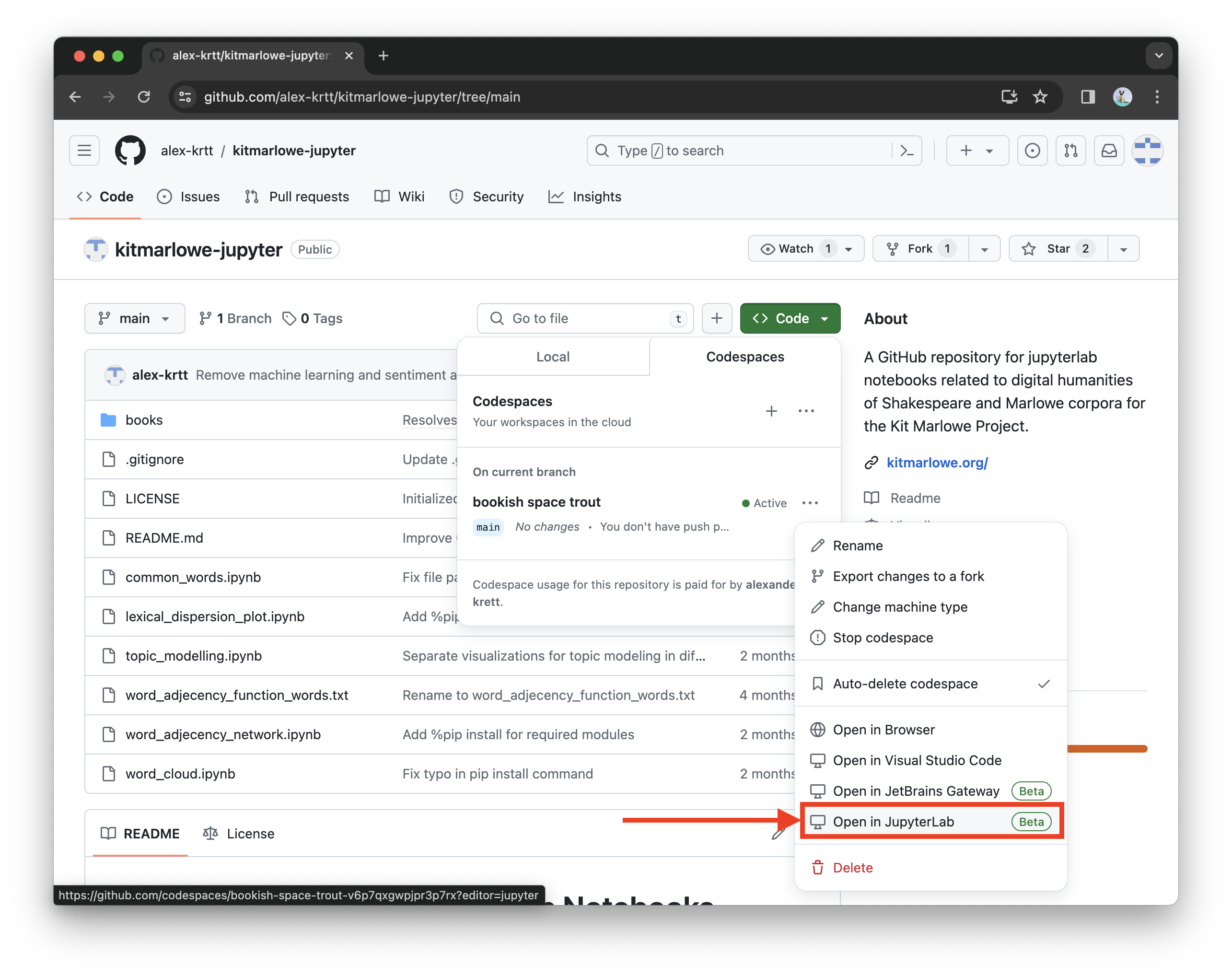
From the Dropdown menu, select ‘Open in JupyterLab’ to start working on the sentiment analysis code in your the JupyterLab environment.