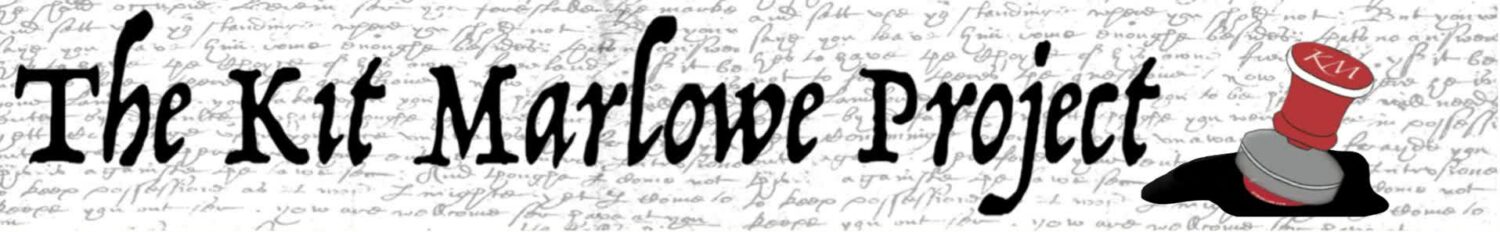Click here to go directly to our network visualization. It was updated in April 2024 and features many of Marlowe’s first and second degree connections.
This exhibit aims to visualize the people in Kit Marlowe’s social networks. The goal is to picture the diverse individuals he interacted with in order to gain a deeper understanding of the time period and the events. By building this network of writers, explorers, and court members, we hope to help others grasp an unfolding timeline that adds context to Marlowe’s life and times. The story of Marlowe is not only historically vital, but also fascinating and just as dramatic as his plays and poetry.
Try this at home! Getting Under The Hood With Graph Commons
The visualizations are being built out in Graph Commons, an open-source platform that provides starter templates and tips to help anyone jump in and create network visualizations. See below for instructions about how to build your own networks!
Slide 1
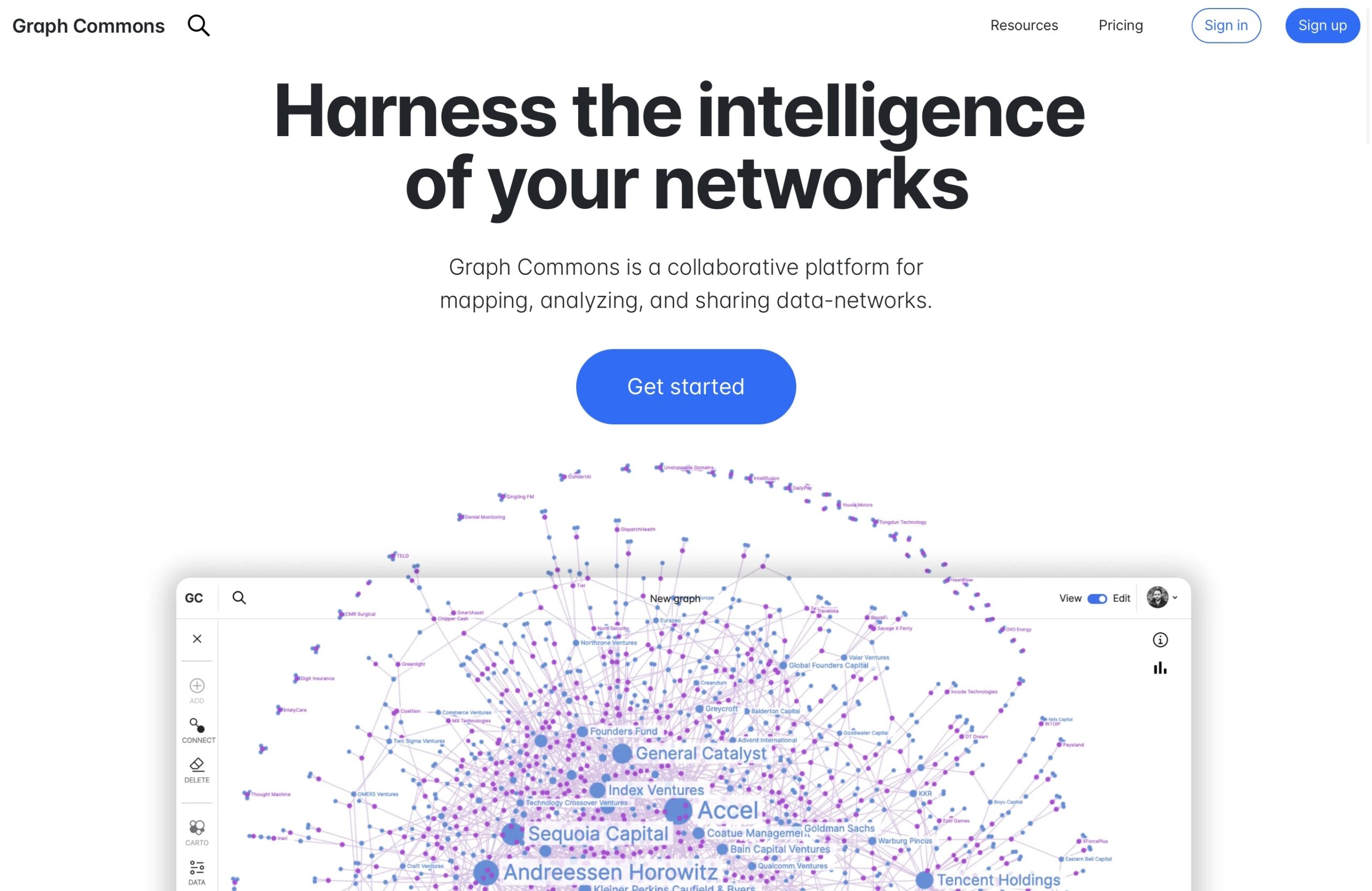
Slide 2
To begin your own networking project search “Graph Commons” on the internet browser of your choice. Upon opening Graph Commons you should see the the image to the left.
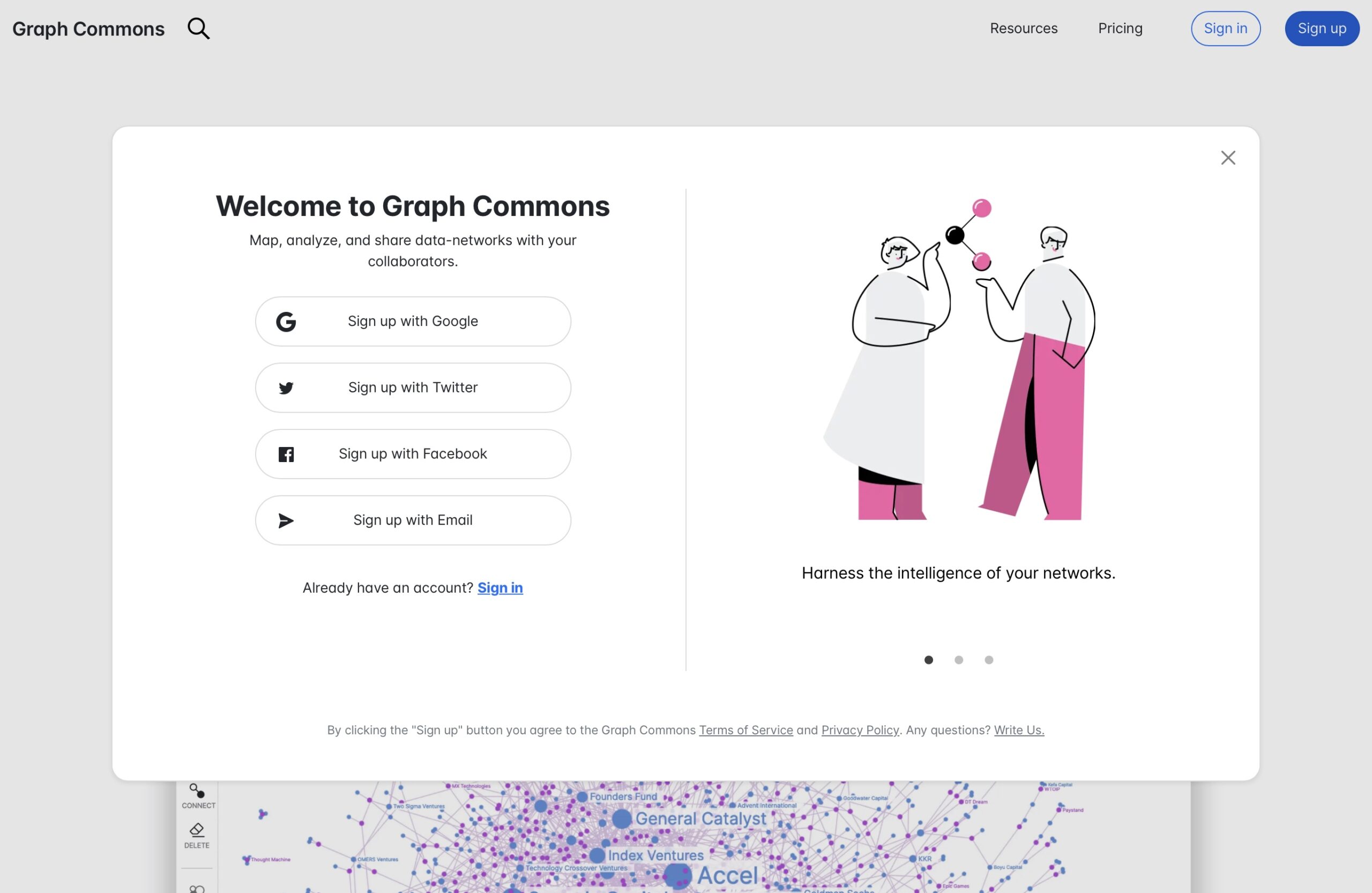
Slide 3
To create a free account with Graph Commons click the sign up button located in the top right corner of your screen. Or if you already have a Graph Commons account click the “Sign in” button next to it.
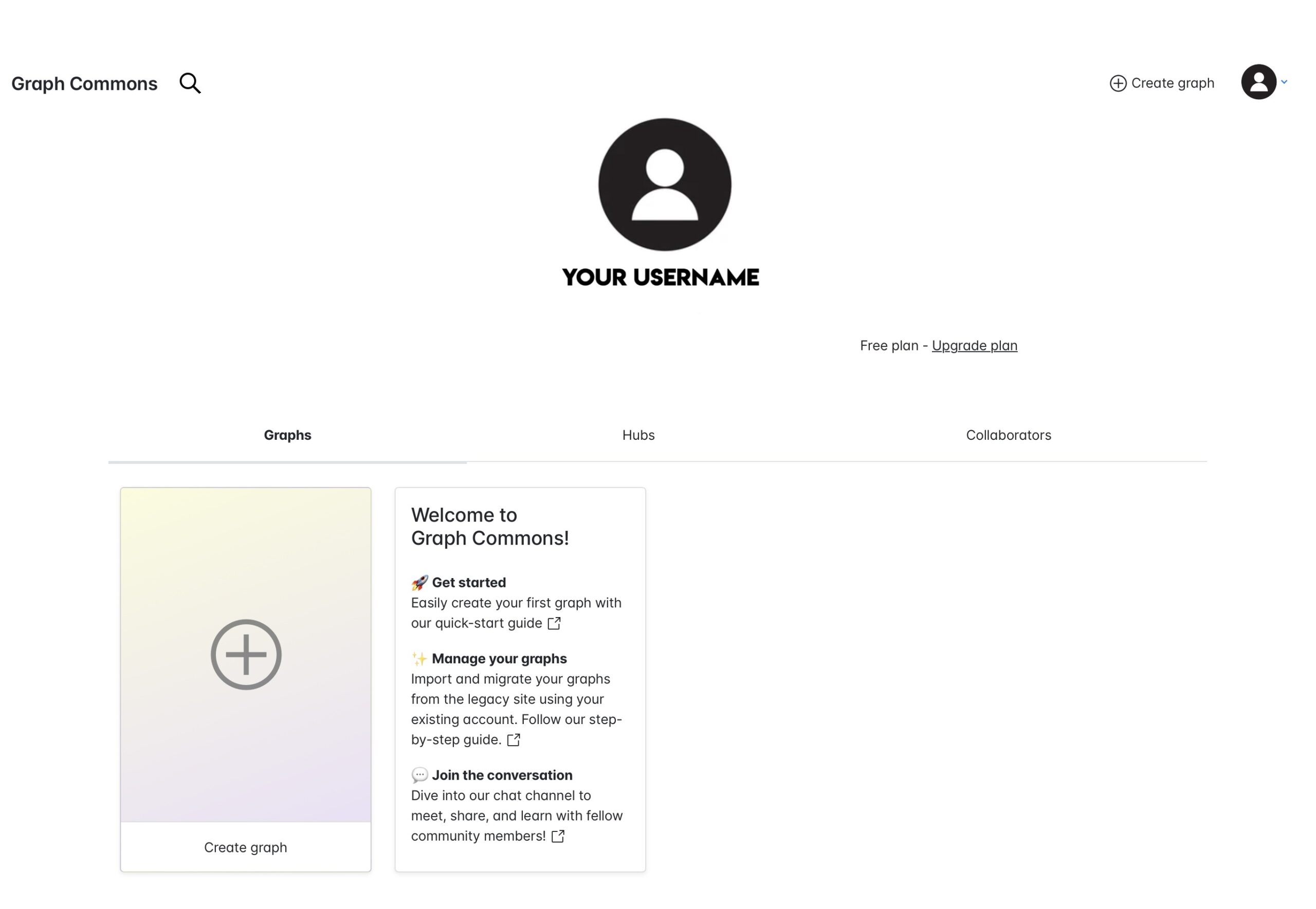
Slide 4
After creating a free account, you will be able to create your first graph. You can also explore graphs created by other Graph Commons users.
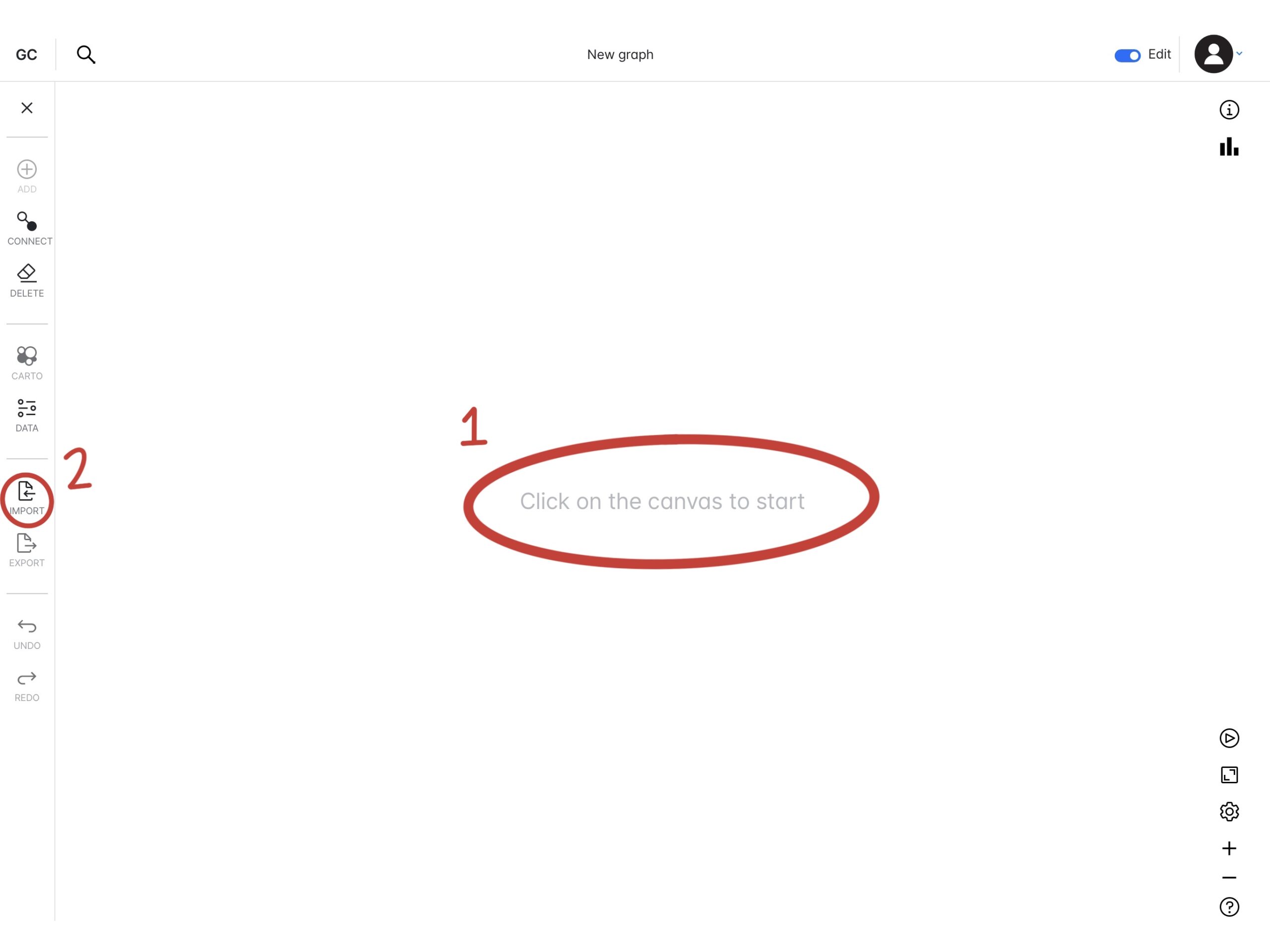
Slide 5
There are two main ways to make network visualizations with Graph Commons. They are: to create within Graph Commons or to create a google sheet/excel sheet and import your data into Graph Commons. These directions will first explain how to create a graph directly in Graph Commons. To learn how to import a google sheet and/or excel spreadsheet in Graph Commons skip ahead to slide 9.
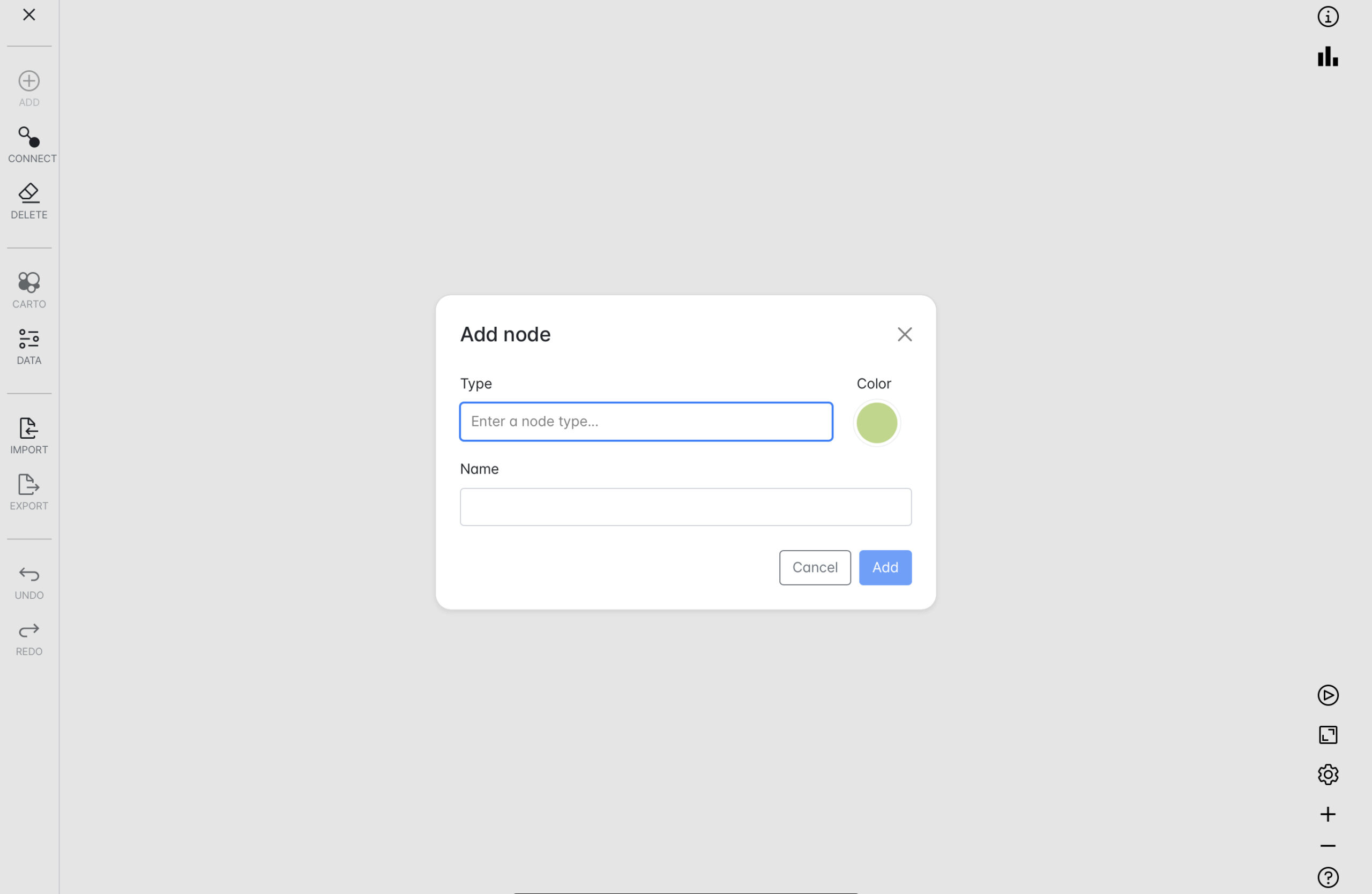
Slide 6
Once you click on the canvas within Graph Commons you will be prompted to begin entering your nodes and edges.
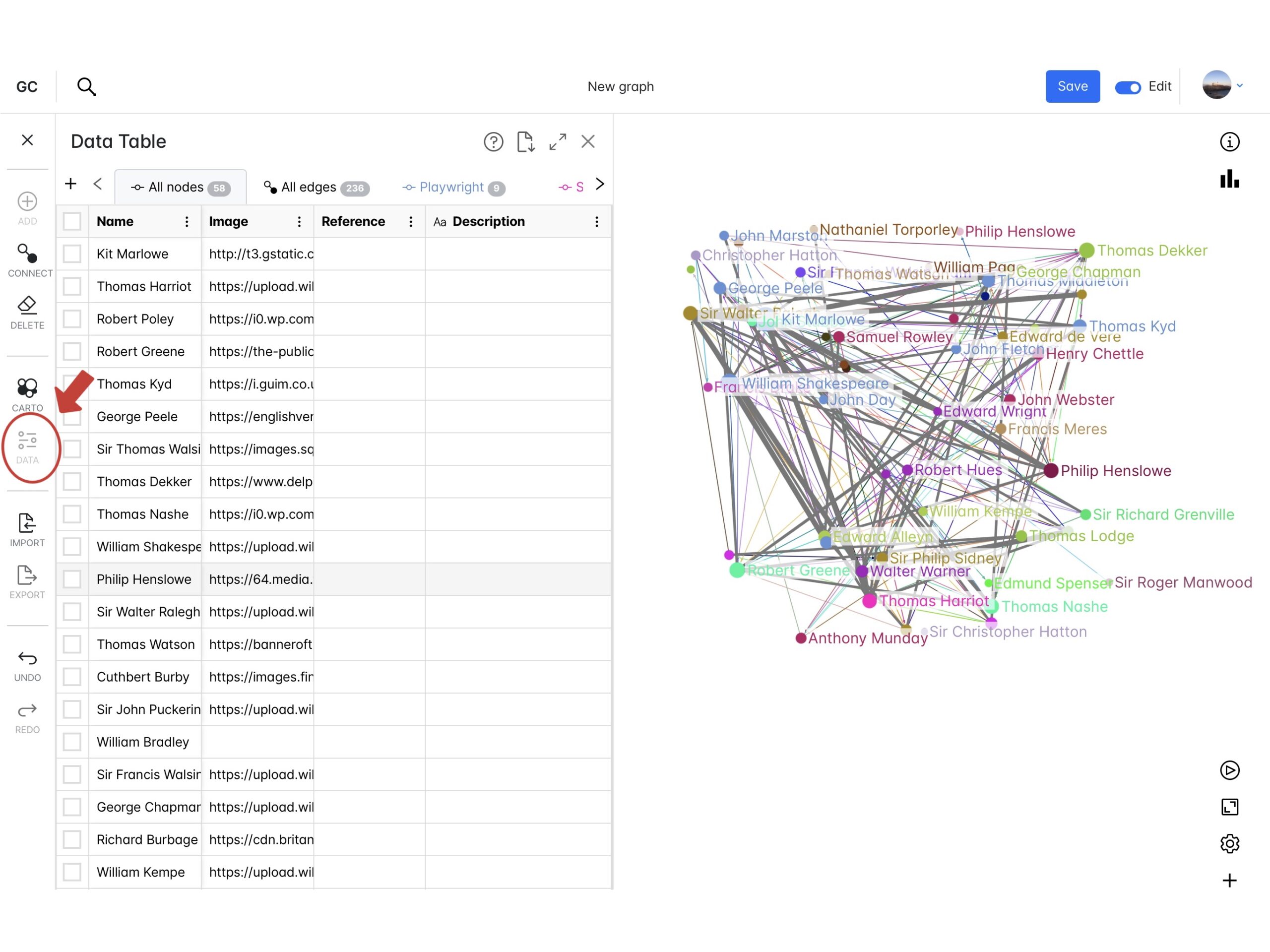
Slide 7
To see all the data you have entered click on the “data” icon located at the left-center of your screen. There you can explore all the data you have entered.
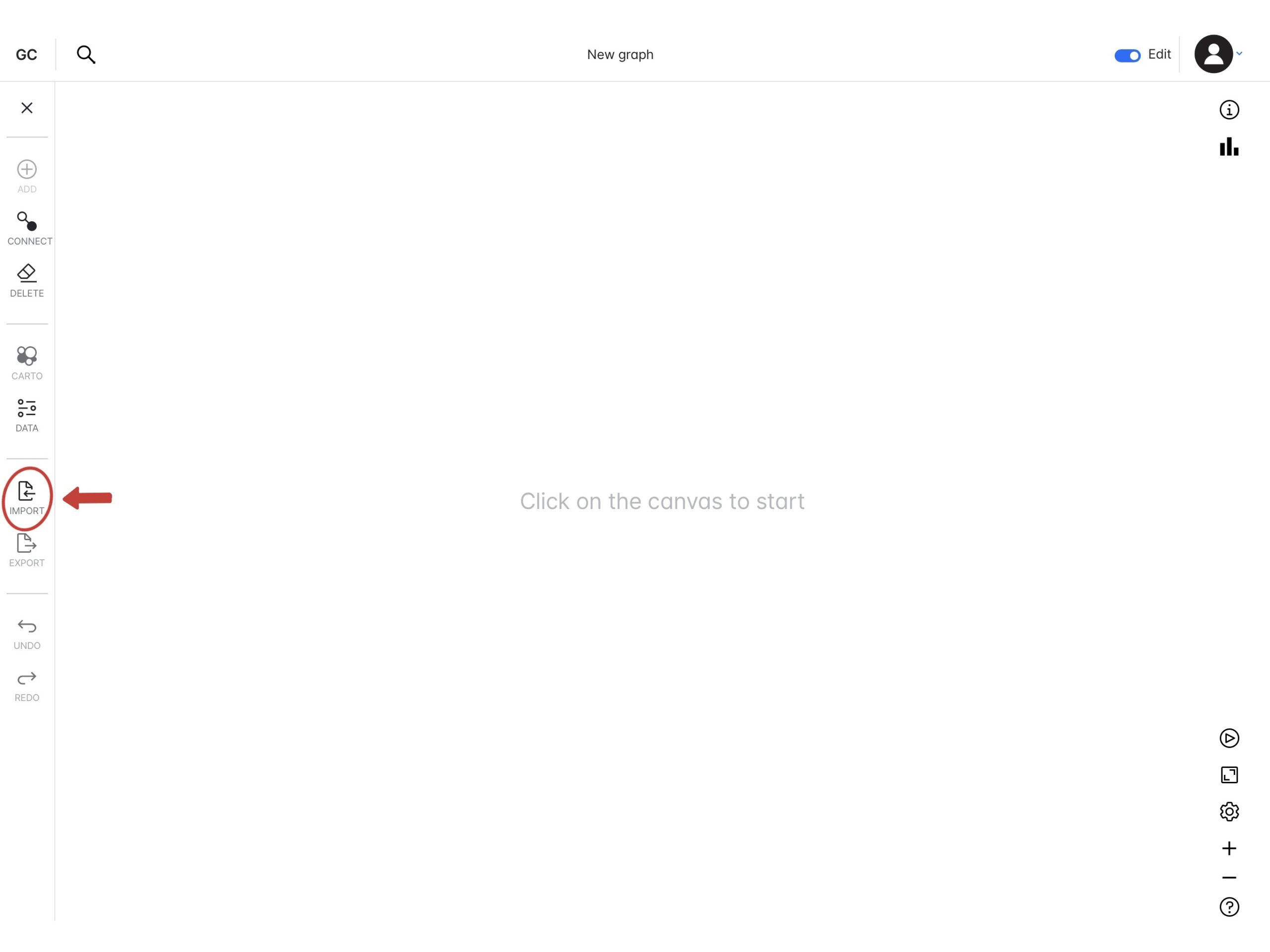
Slide 8
Select “Import” from the left-hand menu. This feature will bring up the option to copy a Google Sheet template that has been designed for the Graph Commons interface.
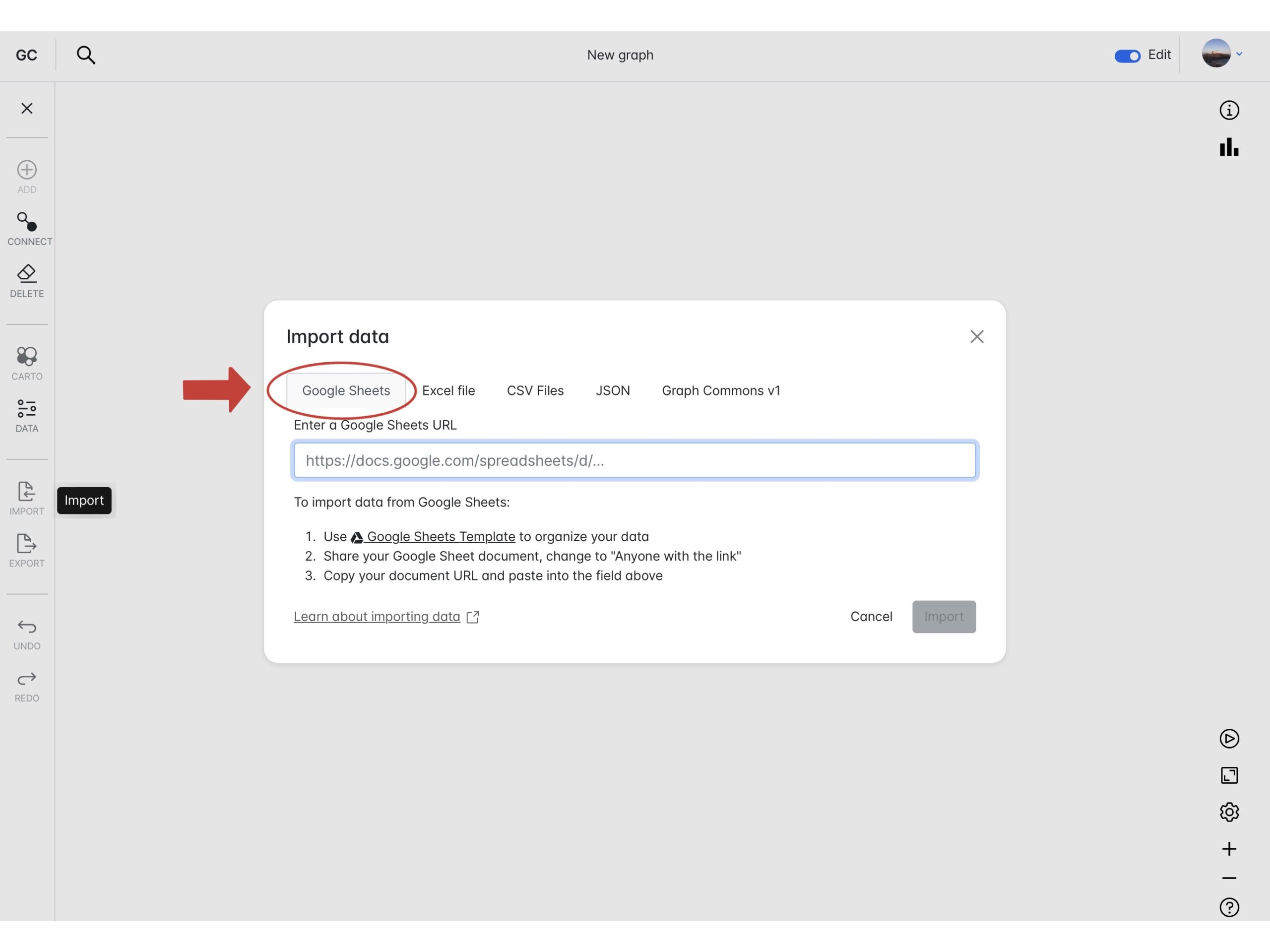
Slide 9
After selecting “import” you will be prompted to choose between a google sheets or excel file to upload. Select the data import method you will be using.
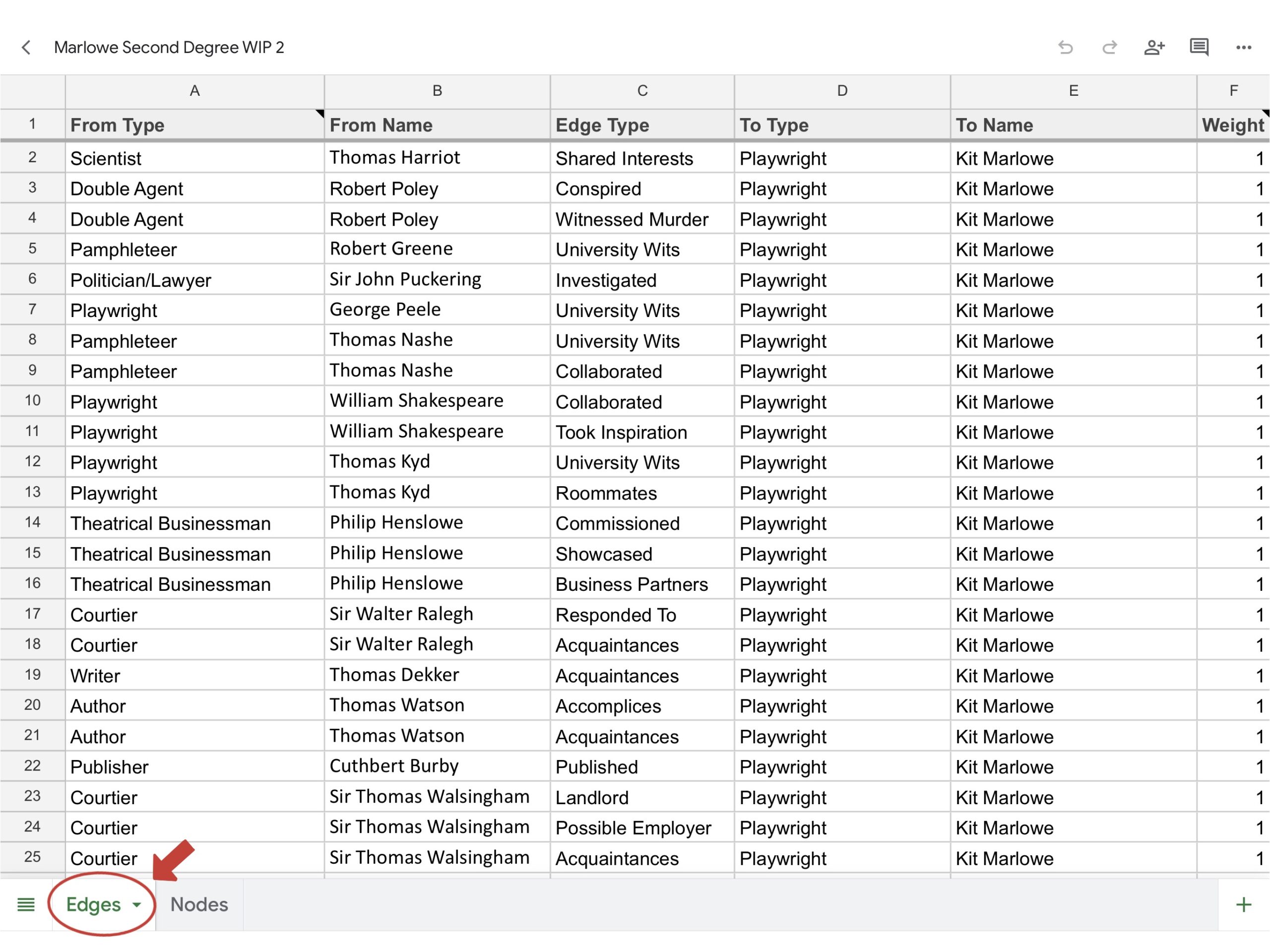
Slide 10
The first sheet in your template is where the “nodes” or entities, and the “edges” that indicate how the entities relate to one another are located. The following are the edges used in Kit Marlowe’s Social Networks:
- From Type: Profession of Profile 1
- From Name: Name of Profile 1
- Edge: Connection to Profile 2
- IE: acquaintances, employed, collaborated, etc
- To Type: Profession of Profile 2
- To Name: Name of Profile 2
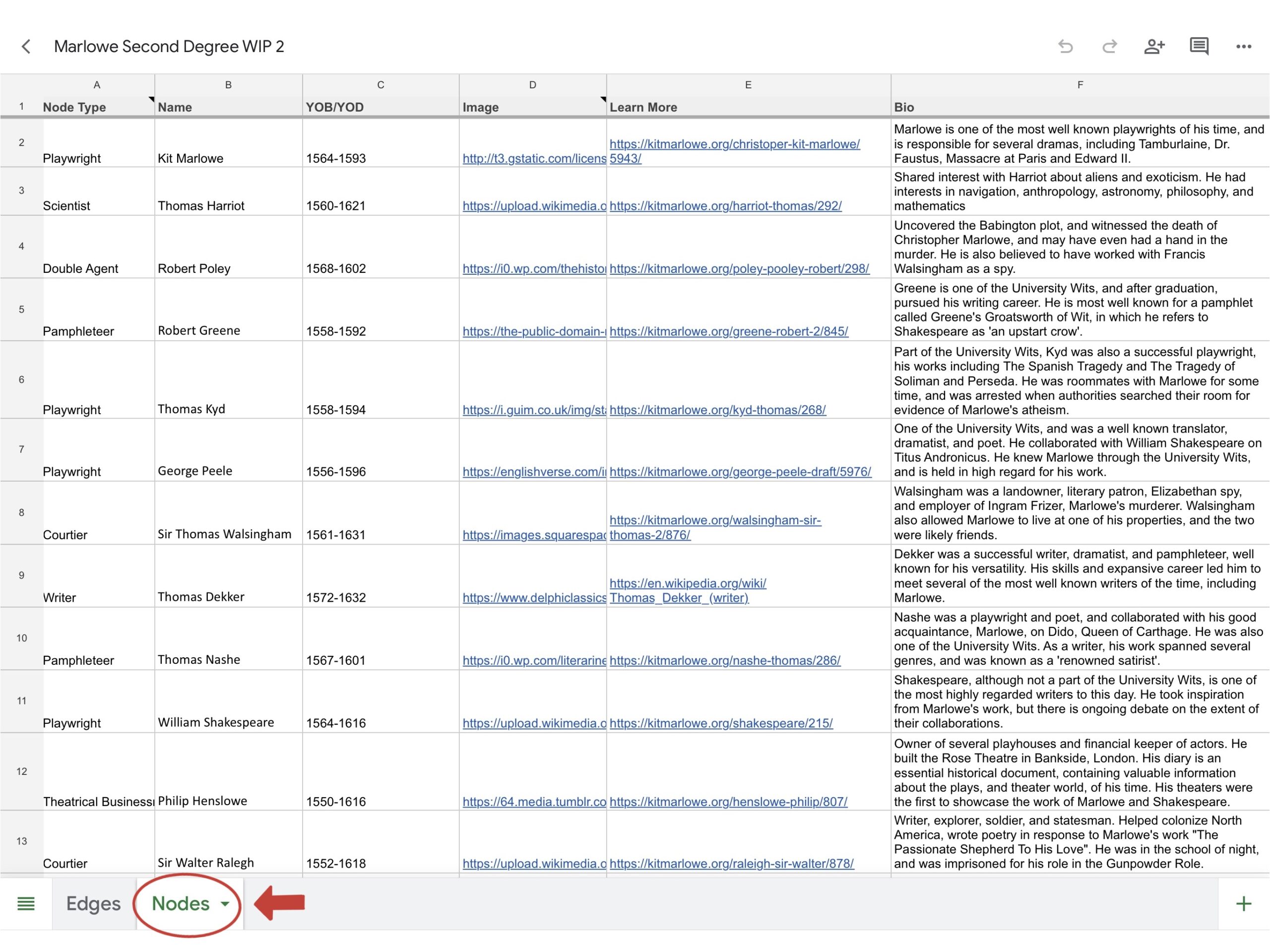
In the second Google Sheet, we can add more details, including individuals’ biographies and images that one may click through to from the network visualization. The following are the nodes used in Kit Marlowe’s Social Networks:
- Node Type: Profession of Profile
- Name and birth/death dates
- Image Link
- Learn More: link to either to KMP, or another credible online source
- Bio: Overview of profile
- Include quick explanation of profession, connections, and what they are most well known for.
While the formatting of this Sheet can be a bit tricky, it is easy to learn! Here’s a brief guide to Graph Commons, specific to this particular project:
Click Here to view the most updated version of the Networking project, or explore it below:
The First Degree
The first degree includes people that directly knew Kit Marlowe and had significant interactions with him. As the project continues, this list will grow. Presently, we have identified 21 first-degree connections:
- Thomas Harriot
- Robert Poley
- Robert Greene
- Thomas Kyd
- George Peele
- Sir Thomas Walsingham
- Thomas Dekker
- Thomas Nashe
- William Shakespeare
- Philip Henslowe
- Walter Ralegh
- Thomas Watson
- Cuthbert Burby
- Sir John Puckering
- George Chapman
- Ferdinando Stanley
- Edward Alleyn
- Matthew Royden
- Thomas Lodge
- Henry Chettle
- Walter Warner
The Second Degree
The second degree includes anyone who didn’t interact directly with Kit Marlowe but engaged with someone in his first-degree network. An example of may be Ben Jonson, a playwright and poet who had acted in Thomas Kyd’s The Spanish Tragedy, and collaborated with Thomas Nashe, William Shakespeare and others. Jonson admired Marlowe’s work, but does not appear to have known him personally, making this a second-degree connection.
This degree is quite a bit more expansive than the first and can be a bit daunting. One source for finding people in the second degree has been The Six Degrees of Francis Bacon, a more comprehensive networking platform. Working from this list, research can be done to expand the network, adding more people such as those found in Marlowe’s biographies; the indexes to these provide great starting points for research! The more thorough the research, the more data there is for the visualization.
The Research
As you research each person and add their profiles, there might be some events or groups that include multiple people, such as The School of Night, or The Gunpowder Plot. If you happen upon one of these instances, compile a brief description of the event, including Marlowe’s involvement so it can be added as an encyclopedia entry on the KMP. This grows the information in the database and helps update and advance the KMP!