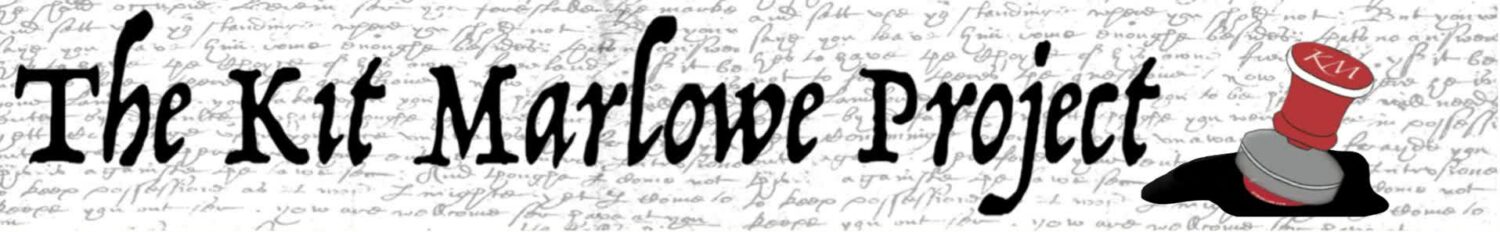Kristen Abbott Bennett
Rogues Progress
Works Assignment
Spring 2018
Creating Web Exhibits for Kit Marlowe’s Works
Project Due: 3/15/18
Each group will be assigned one of Christopher Marlowe’s works. Your first step will be to research the publication, performance, and literary history of the work. Our goal is to collate and curate a set of open-source editions of each work.
Part 1: What is an edition?
We’ll spend one day in the library looking at a range of printed editions of Marlowe’s works. We’ll learn to recognize the differences between facsimile editions, scholarly editions, modernized editions, diplomatic editions, lightly-edited editions, as well as different kinds of transcriptions.
Our “library day” should also give you a good opportunity to research your assigned work’s publication and performance history, possible source texts, and related intertexts. You should also take note of the editorial principles set out in each edition so you may understand the different kinds of texts you’re working with.
Part 2: Online research
English Short Title Catalogue – One of the first places to search for a work’s publication history is the ESTC. There you’ll find information about publication dates, varied editions, plus you’ll see where and how many extant copies remain. This information should help you write your intro blurb for the Work.
Finding online editions: The first source you want to include for all of Marlowe’s dramatic works is the Folger’s Digital Anthology of Early Modern English Drama. Here you’ll find carefully transcribed, edited, and TEI-encoded versions of Marlowe’s plays.
You can find additional resources on our Digital Resources Page including, but not limited to:
The Thomas Pennant Shakespeare Collection at the BPL
Part 3: Building your Exhibit
All group members will contribute to the research synthesis and members may decide among themselves how to allocate research, design, prose revision, and execution of your project. Each group MUST create the following:
1-3 Sentence Intro (This goes on the work’s designated page on the website)
As you’ll see on the “Hero and Leander” and Dido sample pages, each page permits you to write a short introduction to the work. Keep the initial intro to one sentence that states the agreed upon composition date for the play, and information about when it was first published.
Example:
Two editions of “Hero and Leander” were published in 1598. One was attributed solely to Marlowe and printed by Adam Islip for Edward Blunt; the second contains George Chapman’s continuation of the poem, printed by Felix Kingston for Paul Linley. There is general agreement on a composition date of XXXX.
Featured Editions. (Each edition will be featured as a separate post that has been CATEGORIZED as belonging to your work’s home page)
You will create separate posts for each edition that include an image (this may be a screenshot of the online source itself, or you can be more creative). You want to find as many reliable open-source editions of your work as you can, but your work’s page should feature at least one edition per person in the group.
Each featured edition post must contain:
- A 1-3 sentence description of the edition styled much like the intro to the work. Tell readers what kind of edition it is and (if you can) who edited it. This description must be written in the active voice and contain no grammatical or syntax errors. You should employ revision strategies we learned from the film Revising Prose and collaborate with your group to read your prose aloud and make sure it’s clear and concise.
- A featured image. This is required to get your posts to show up as images on your page. See the “how to” instructions below for more information.
- A MLA-style citation for the work that you ALSO ADD to our bibliography.
Extra Credit
Create a visualization about your assigned work and write a brief summary of your methods (1 paragraph will suffice). I suggest you use Pelagios’s Recogito interface to create a map of your given work, or Voyant-tools to create a visualization. We’ll discuss how to create these images using sample files I’ve prepared for you in-class on 2/27.
Creating Posts
- To create a new post, click the +New button on the WordPress menu and choose “Post.”
- Give your post a short, descriptive title. For example, you might entitle a post featuring the EMED edition of Tamburlaine, Part 2: “Tamburlaine, Part 2. Early Modern English Drama.”
- Use the “Add Media” button in the text editor to upload images.
- Tag your post carefully. Be descriptive, but not long-winded. Use full names for individuals.
- Set a featured image for your page (scroll down the menu on the right hand side of the page – you may set a featured image there). Note: your posts won’t show up using the method below unless you set a featured image.
How to get your posts to show up as a series of images on your assigned work’s page:
Keep track of the posts you want displayed for each and write down the page ID numbers (at the end of the permalink url that you can see when you’re editing a post, or just in the url at the top of the page when you’re viewing a post).
Then, go to the page where you want the posts to show up and click the little “wp tiles” button at the top of the visual text editor. It looks like four black blocks. Click “select specific posts to display” and then enter the post ID’s, separated by commas. Leave the grid set to plain and click “insert.” Center the code on the page, and click update.